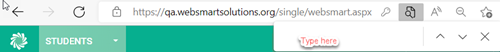
The Grade Book Log tab provides an audit log of all grade-related events in the school year. Each entry includes the date/timestamp and user ID for the event.
It is organized by term, and the data displayed is dependent upon the cycle selected when on the Grades or Assignments tabs.
Items included are:
Assignment creation/edits/deletions
Grade entry/edits/deletion
Policy changes with any resulting changes
Manual grade rollups
Grade submissions — locking the cycle
Search the log by clicking CTRL-F and then typing the search term into the text field.
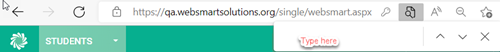
For example, if a course has been accidentally deleted from a student, you can find the student's grades and add them back into the student's record.
This feature is available for administrators only.
Click ![]() Recover
Grades from Log. You'll see this message, "Are you sure
you want to do this - it is unreliable and counts only on the textual
values in the log."
Recover
Grades from Log. You'll see this message, "Are you sure
you want to do this - it is unreliable and counts only on the textual
values in the log."
Click OK if you want to continue. You'll see this warning, "If you proceed, all existing grades will be purged and recreated from the log below. Are you still certain?"
Click OK again if you still want to continue. The action is taken and recorded in the log.
Return to Grade Book Overview
Return to Grades Overview