Select Admin, under District, click Instr. Periods.
Click the icon for the current year, then click on the Attendance Tracks tab.
Click
![]() Add Track.
Add Track.
Complete the fields as described and illustrated below for the new attendance track.
Name: Enter a description such as ADSY.
Instr Pgm Type: Select 16 - Additional Days School Year Program.
Default Minutes: Designate the typical hours and minutes of instruction per day.
Cycle 1: After selecting 16 as the instructional program type, the fields for just one cycle are visible. Enter the begin and end dates.
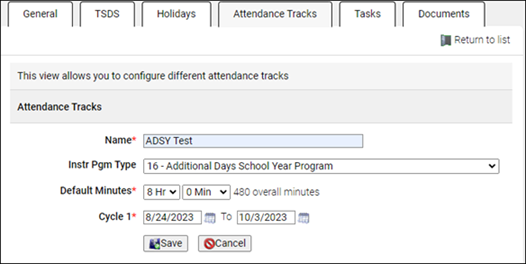
Click ![]() Save.
Save.
 Version 3.8 © 2023 - Harris School Solutions - All rights reserved
Version 3.8 © 2023 - Harris School Solutions - All rights reserved